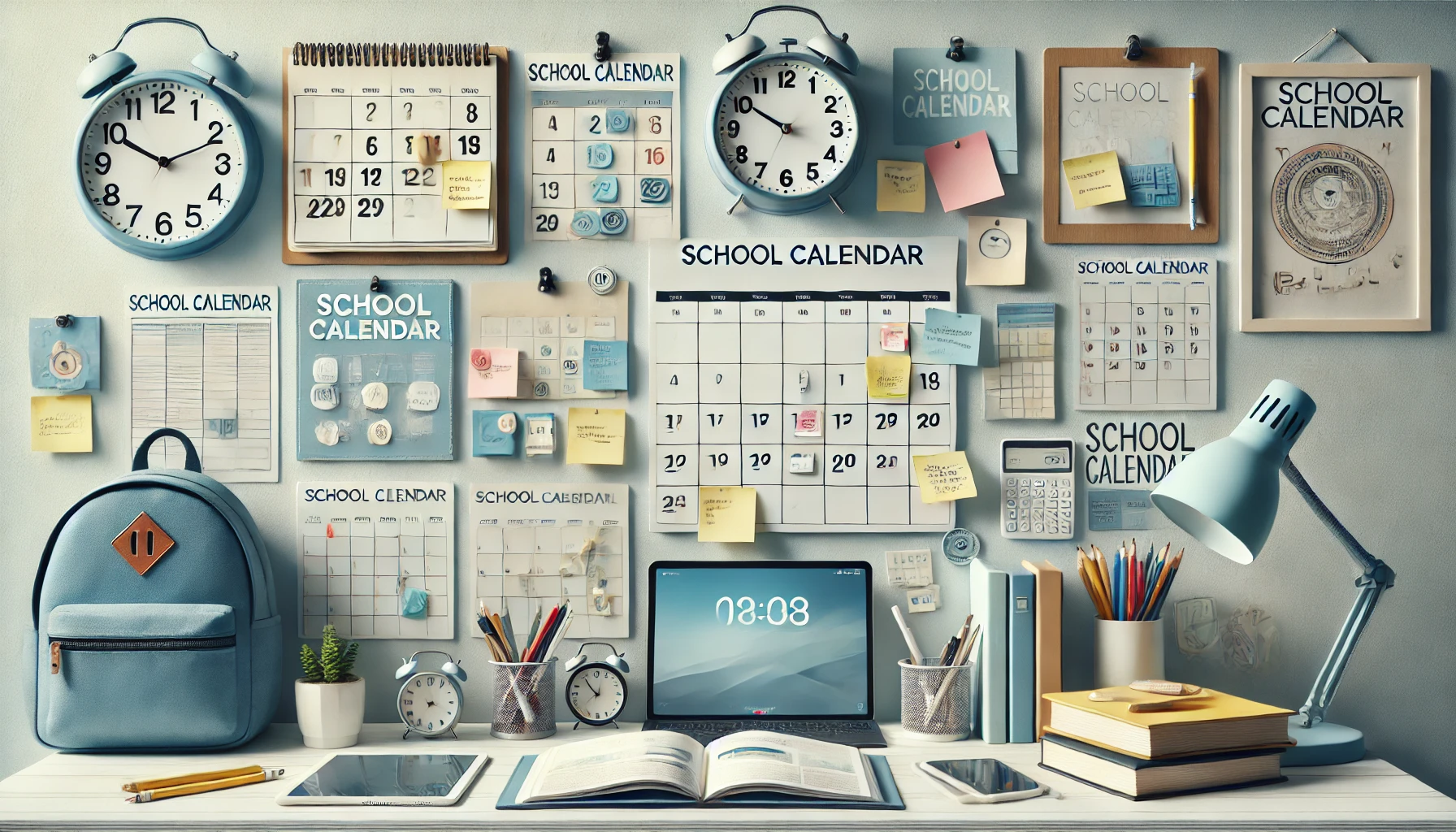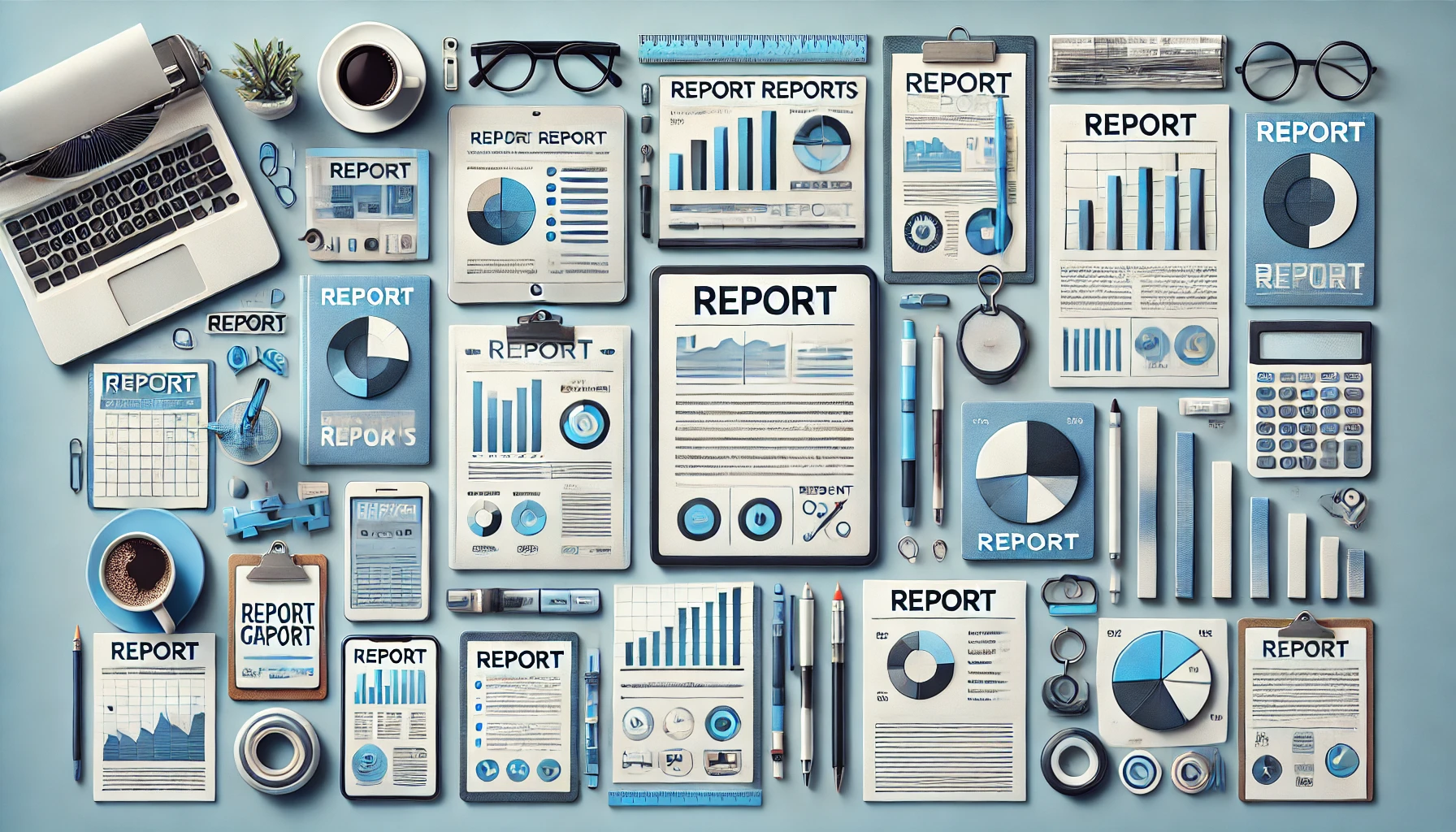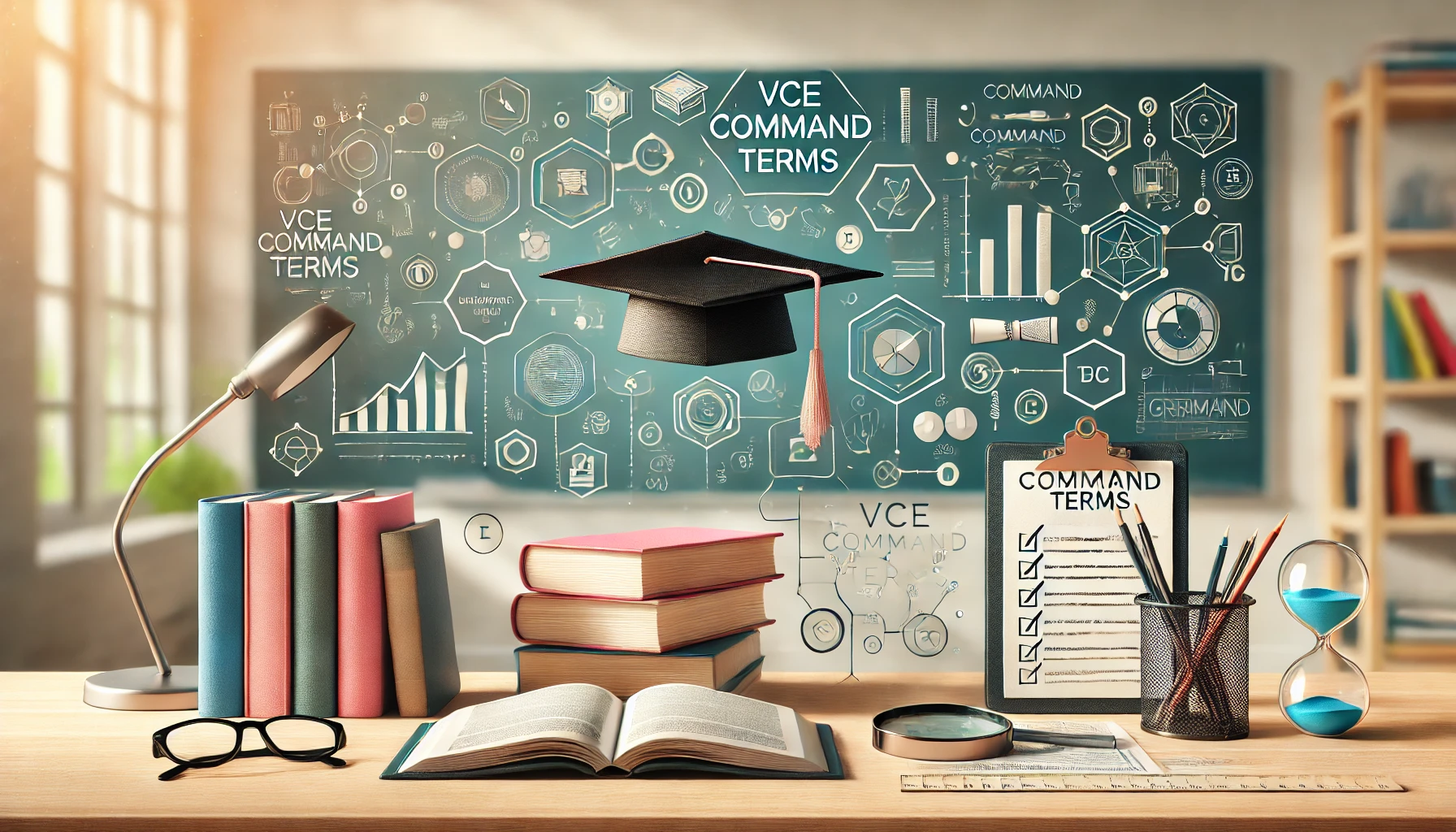
One of the key things our tutors teach students who are preparing for their VCE exams is making sure they are aware of the VCE command terms.
Mastering the command terms is very important for exam technique. It can be the difference between getting a mark and not.
Why is knowing the command terms important?
Each command term represents a level of cognitive demand, which VCAA uses to assess a range of skills, from basic recall to complex evaluation. If you’re asked to analyse but only describe, you’re not demonstrating the higher-order thinking the question requires.
Ultimately, the command terms will point you in the right direction with what is required in your answers. By understanding the command terms you can always feel comfortable that you understand what is required from the question.
Even if you do not get the answer 100% correctly, if you answer it in the correct way you may be eligible for partial marks.
Mastering the VCE command terms will make you answer questions quicker and get more marks
What are the command terms?
These are the command terms for VCE as outline by the VCAA:
Understanding the command terms
Not all the command terms require the same depth in answer. Some command terms only require short answers where others want you to elaborate deeply.
Below we have group the command terms into categories to help you further your mastery of then:
Identify
Terms include : define, identify, list, name, recall, recount, state
- Purpose: Test basic recall of facts or terms.
- Response style: Short, precise answers; often worth just 1–2 marks.
- Example (for Psychology): “Define classical conditioning”
Level 2: Describe
Terms include: account of, clarify, contrast, describe, distinguish, outline, recount, suggest, summarise
- Purpose: Require detailed, structured information—more than recall.
- Response style: Provide characteristics, sequences, comparisons; typically for 2–4 mark questions.
- Example (for Health and Human Development): “Outline two characteristics of emotional development during late adolescence.”
Level 3: Explain
Terms include: account for, calculate, demonstrate, explain, interpret
- Purpose: Draw connections between causes, mechanisms, and effects.
- Response style: Use principles, equations or detailed reasoning; connect cause and effect.
- Example (for Legal Studies): “Explain how the presumption of innocence is upheld in the criminal justice system”
Level 4: Analyse and Beyond
Terms include: analyse, apply, compare, construct, contrast, deduce, discuss, examine, extrapolate, infer, predict, synthesise
- Purpose: Engage in higher-order thinking — interpreting, analysing, applying.
- Response style: Structure your answers logically, use evidence, draw conclusions, and provide judgments.
- Example (for Business Management): “Compare a hierarchical and flat management structure in terms of communication and decision-making.”
Level 5: Evaluate
Terms include: assess, evaluate, justify, persuade, propose, recommend
- What it requires: Judgement based on criteria, weighing up pros and cons or strengths and weaknesses.
- Response style: Clear introduction, body paragraphs exploring both sides, and a conclusion that states a reasoned judgement.
- Example (for Economics): “Evaluate the effectiveness of monetary policy in controlling inflation in Australia.”

Final thoughts
So much of succeeding in the VCE comes down to exam technique — and a huge part of that is understanding how examiners mark your responses. That’s where command terms come in. They’re not there to trick you — in fact, they’re giving you a blueprint for how to answer. The clearer your understanding of each term, the more confidently and accurately you can respond to any question that comes your way.
❗ Pro Tip: Before you begin writing any response in an exam, underline or highlight the command term. Make sure you know exactly what it’s asking you to do — this could be the difference between a 4 and a 6 on a short-answer question.
Study Strategies for Mastering Command Terms
To make command terms second nature, use the following strategies in your study routine:
- Flashcards: create flashcards with the command term on one side and its definition + a subject-specific example on the back. Quiz yourself regularly.
- Practice questions: use past exams and isolate the command terms. Ask yourself, "What is this question really asking me to do?" Then write a targeted response based on that command.
- Group discussions: get together with classmates and take turns interpreting and answering questions based on different command terms. Explaining your reasoning out loud helps deepen your understanding.
- Practice makes perfect: when doing any practice — even simple revision — get into the habit of saying: What is the command term here? What does that mean for how I answer? This builds exam-ready habits.
Bottom line? Mastering the VCE command terms won’t just help you study better — it will help you answer quicker, respond more accurately, and ultimately score higher in your exams.
Start now. Learn them. Practice them. And use them to unlock every mark you deserve. ✅