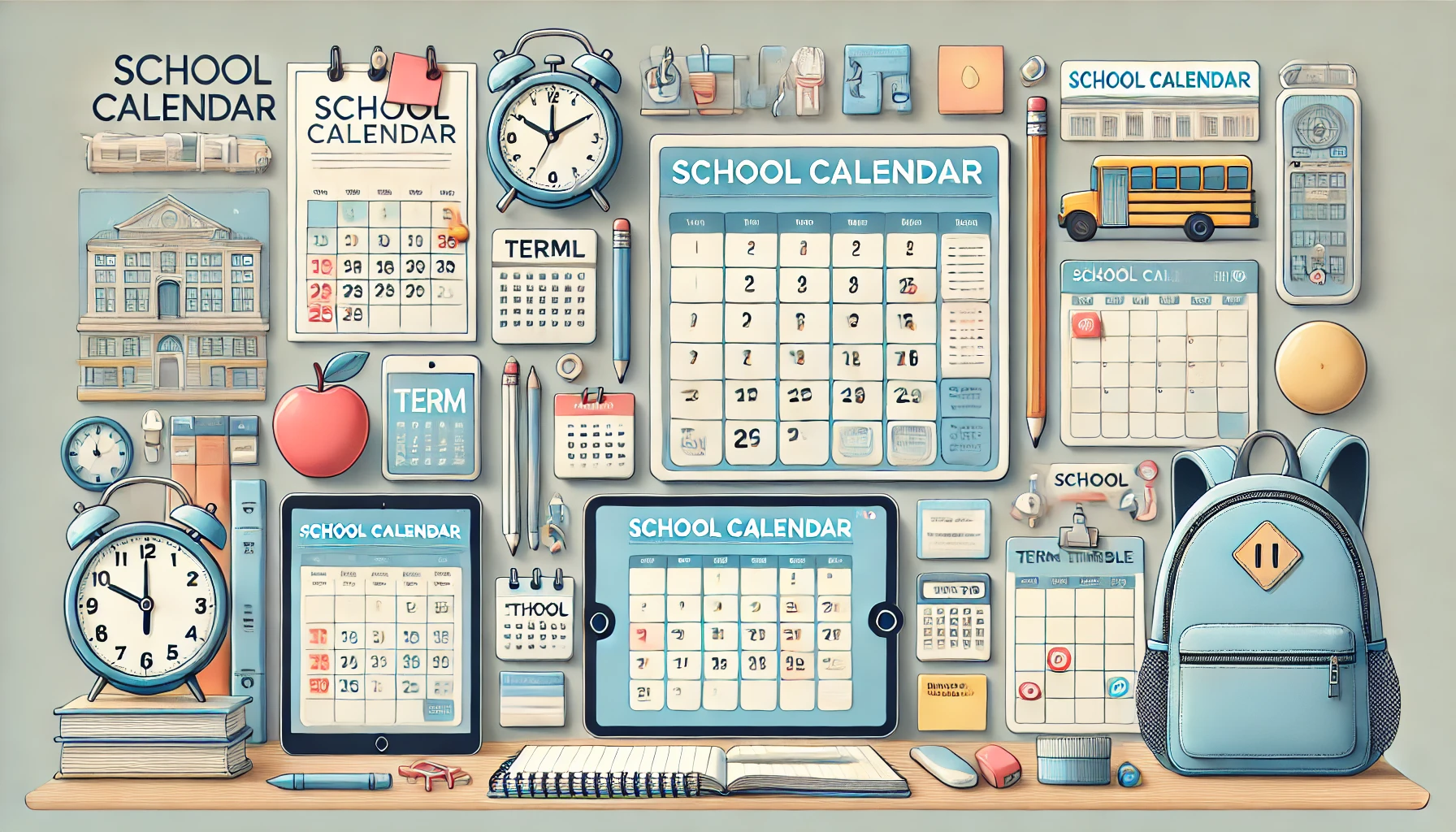One of the key things our tutors teach students who are preparing for their HSC exams is making sure they are aware of the HSC command terms.
Mastering the command terms is very important for exam technique. It can be the difference between getting a mark and not.
Why is knowing the command terms important?
Each command term represents a level of cognitive demand, which NESA uses to assess a range of skills, from basic recall to complex evaluation. If you’re asked to analyse but only describe, you’re not demonstrating the higher-order thinking the question requires.
Ultimately, the command terms will point you in the right direction with what is required in your answers. By understanding the command terms you can always feel comfortable that you understand what is required from the question.
Even if you do not get the answer 100% correctly, if you answer it in the correct way you may be eligible for partial marks.
Mastering the HSC command terms will make you answer questions quicker and get more marks
What are the command terms?
These are the command terms for HSC as outline by the NESA:
| Command Term |
Explanation |
| Account | State reasons for, report on. Give an account of – narrate a series of events or transactions. |
| Analyse | Identify components and the relationship between them. Draw out and relate implications. |
| Apply | Use in a different, new or unfamiliar situation. |
| Appreciate | Make a judgement about the value of. |
| Assess | Make a judgement of value, quality, outcomes, results or size. |
| Calculate | Ascertain/determine from given facts, figures or information. |
| Clarify | Make clear or plain. |
| Classify | Arrange or include in classes/categories. |
| Compare | Show how things are similar or different. |
| Construct | Make. Build. Put together items or arguments. |
| Contrast | Show how things are different or opposite. |
| Critically analyse | Use interpretation and reasoning to assess a range of evidence and make judgements based on detailed analysis. |
| Critically evaluate | Add a degree or level of accuracy, knowledge and understanding, logic, questioning, reflection and quality to evaluate. |
| Deduce | Draw conclusions. |
| Define | State meaning and identify essential qualities. |
| Demonstrate | Show by example. |
| Describe | Provide characteristics and features. |
| Discuss | Identify issues and provide points for and/or against. |
| Distinguish | Recognise or note/indicate as being distinct or different from. To note differences between. |
| Evaluate | Make a judgement based on criteria. Determine the value of. |
| Examine | Inquire into. |
| Explain | Relate cause and effect. Make the relationships between things evident. Provide why and/or how. |
| Extract | Choose relevant and/or appropriate details. |
| Extrapolate | Infer from what is known. |
| Identify | Recognise and name. |
| Interpret | Draw meaning from. |
| Investigate | Plan, inquire into and draw conclusions about. |
| Justify | Support an argument or conclusion. |
| Outline | Sketch in general terms; indicate the main features of. |
| Predict | Suggest what may happen based on available information. |
| Propose | Put forward (for example a point of view, idea, argument, suggestion) for consideration or action. |
| Recall | Present remembered ideas, facts or experiences. |
| Recommend | Provide reasons in favour. |
| Recount | Retell a series of events. |
| Summarise | Express, concisely, the relevant details. |
| Synthesise | Putting together various elements to make a whole. |
Understanding the command terms
Not all the command terms require the same depth in answer. Some command terms only require short answers where others want you to elaborate deeply.
For each command terms we have included instructions on how to respond.
| Command Term |
How to Respond |
| Analyse | Examine something in detail, break it into parts, identify relationships, draw implications, and support with evidence. |
| Apply | Summarise the concept, then demonstrate how it is used in a new context. |
| Appreciate | Outline the concept, show its importance, and support with examples. |
| Assess | Evaluate strengths and weaknesses, judge based on criteria, and support with evidence. |
| Calculate | Use given figures or formulas to solve a problem step by step. |
| Clarify | Provide a clear explanation using examples or analogies. |
| Classify | Group items based on given criteria and justify groupings. |
| Compare | Identify similarities and differences, using a structured format and examples. |
| Construct | Follow instructions to build or create a structured response. |
| Contrast | Highlight differences using analysis and examples. |
| Critically analyse/evaluate | Break down the topic, assess strengths and weaknesses, and make supported judgments. |
| Deduce | Draw logical conclusions from the provided information. |
| Define | Provide a clear and precise explanation of a term. |
| Demonstrate | Show or prove with relevant examples. |
| Describe | Detail characteristics and features of a concept. |
| Discuss | Explore a topic with points for and against, considering different perspectives. |
| Distinguish | Identify differences clearly, often between two or more concepts. |
| Evaluate | Judge value or effectiveness using criteria and provide supporting evidence. |
| Examine | Break down a topic and explore its parts and their relationships. |
| Explain | Provide a step-by-step account of how or why something occurs. |
| Extract | Select specific relevant details from a source. |
| Extrapolate | Extend known information to make predictions or conclusions. |
| Identify | Recognise and name the concept, including key features if needed. |
| Interpret | Explain the meaning or significance of information. |
| Investigate | Systematically explore a topic and draw conclusions. |
| Justify | Support a position with logical reasons and evidence. |
| Outline | Summarise the main features of a subject. |
| Predict | Use known information to make a logical forecast. |
| Propose | Suggest a solution or idea with explanation. |
| Recall | Retrieve and present relevant information. |
| Recommend | Provide reasons in favour of a course of action. |
| Recount | Retell events in logical order with relevant details. |
| Summarise | Condense key points in a clear and concise format. |
| Synthesise | Combine multiple sources to generate new insights. |
Final thoughts
So much of succeeding in the HSC comes down to exam technique — and a huge part of that is understanding how examiners mark your responses. That’s where command terms come in. They’re not there to trick you — in fact, they’re giving you a blueprint for how to answer. The clearer your understanding of each term, the more confidently and accurately you can respond to any question that comes your way.
❗ Pro Tip: Before you begin writing any response in an exam, underline or highlight the command term. Make sure you know exactly what it’s asking you to do — this could be the difference between a 4 and a 6 on a short-answer question.
Study Strategies for Mastering Command Terms
To make command terms second nature, use the following strategies in your study routine:
- Flashcards: create flashcards with the command term on one side and its definition + a subject-specific example on the back. Quiz yourself regularly.
- Practice questions: use past exams and isolate the command terms. Ask yourself, "What is this question really asking me to do?" Then write a targeted response based on that command.
- Group discussions: get together with classmates and take turns interpreting and answering questions based on different command terms. Explaining your reasoning out loud helps deepen your understanding.
- Practice makes perfect: when doing any practice — even simple revision — get into the habit of saying: What is the command term here? What does that mean for how I answer? This builds exam-ready habits.
Bottom line? Mastering the HSC command terms won’t just help you study better — it will help you answer quicker, respond more accurately, and ultimately score higher in your exams.
Start now. Learn them. Practice them. And use them to unlock every mark you deserve. ✅